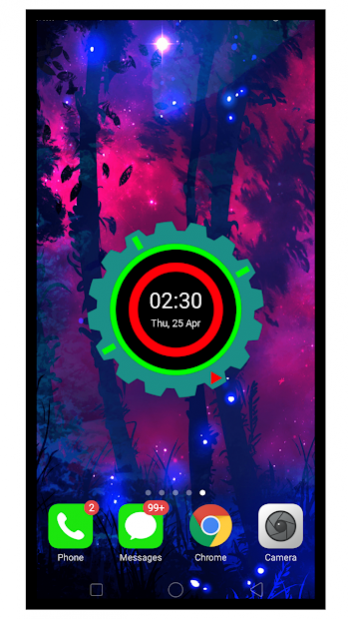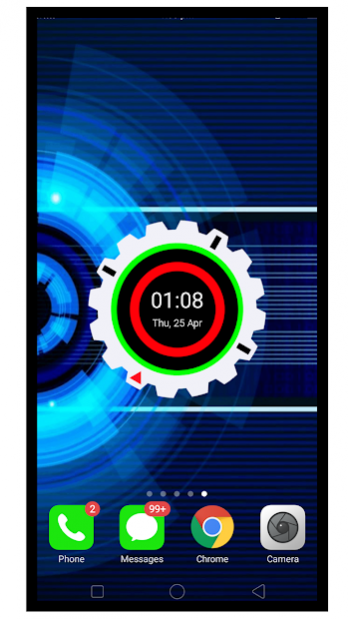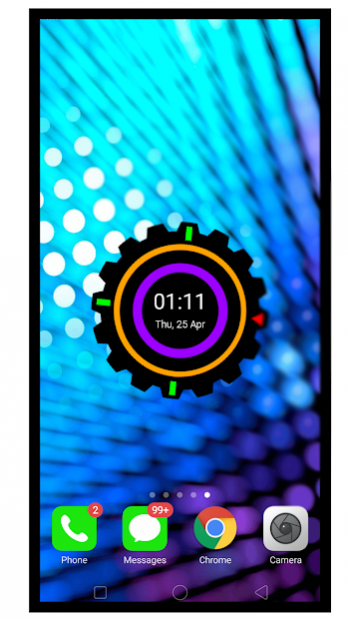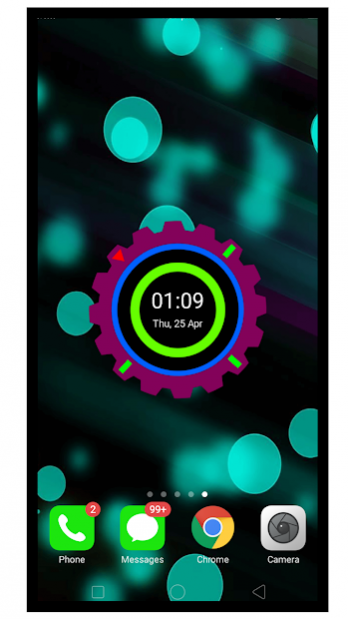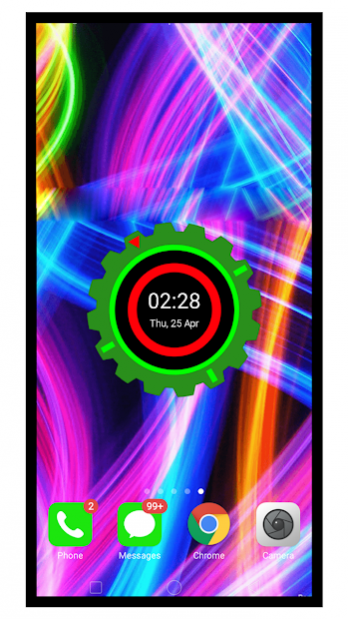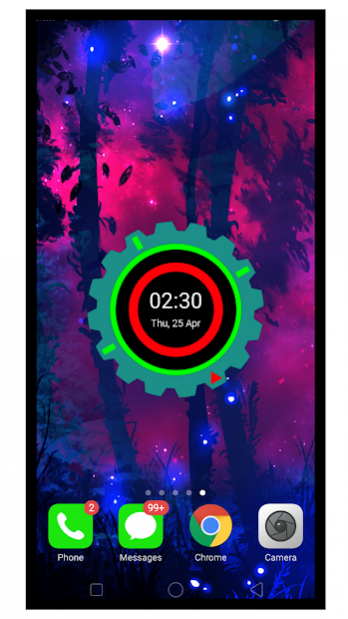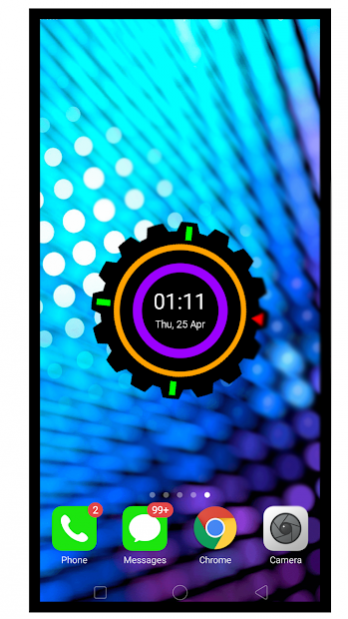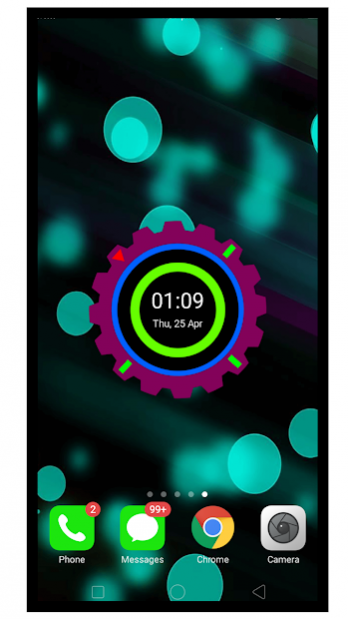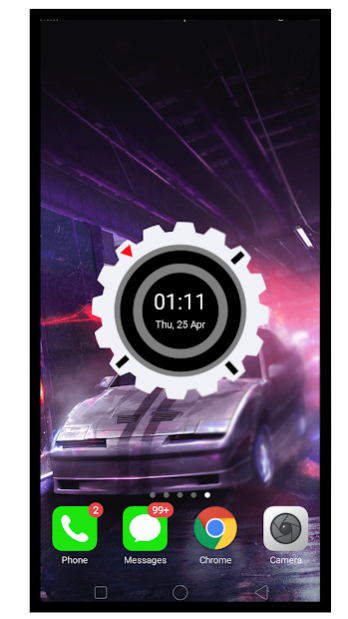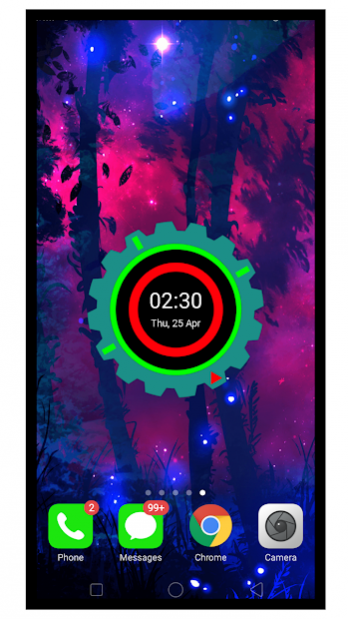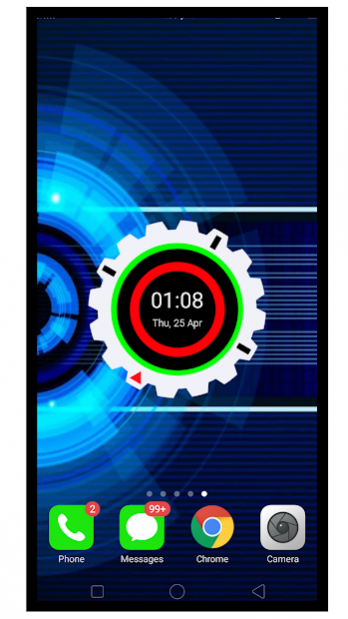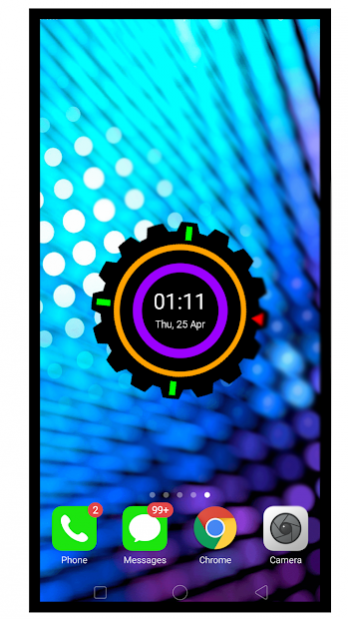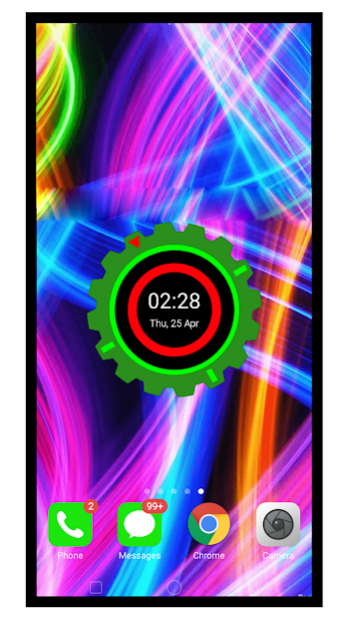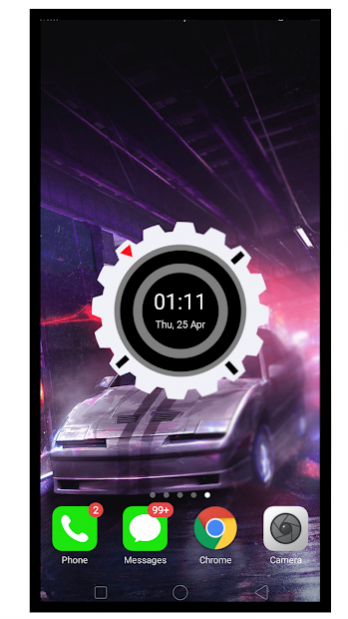Digital night clock: Black wallpapers HD 1.1
Free Version
Publisher Description
Get the new digital night smart clock with stylish black wallpapers 4K design in ultra HD quality. In this digital night clock: black wallpapers HD you can select new digital night watch alarm clock with bright LED design clock and moving outer clock dials. You can select digital clock dials with analog clock dials on your favorite dark & black wallpaper HD from your mobile. Give a new digital clock look with smart night clock & digital live watch wallpapers. With the selection of amazing new 4K wallpapers live wallpapers with smart digital watch & Smart analog Watch widgets. Make unique 4K Backgrounds with mechanical moving digital clock themes and share these with anyone with social media platform.
Digital night clock: Black wallpapers HD feature:
• The app have collection of amazing new black wallpapers designs
• All new digital clock dials in LED style with night clock fonts
• Select the outer moving analog dial to make live night wallpapers
• Fast and easy to use digital clock app interface to make unlimited clocks
• Make your own customized night clock designs and share these with friends
• Option to set the live clock wallpapers on home screen or lock screen
Night clock has various type of dials selection of dark wallpaper collection of 4K digital clock theme. New digital night analog clock wallpaper with large varieties of HD wallpapers. Make several digital clock combinations with black backgrounds & set new clock on your mobile screen. Advance night clock have digital watch in ultra HD as well as full HD (High Definition) wallpapers analog watch. The app gives you many options to select quality 4K wallpapers & night watch on your smartphone. Set customize screensaver with clock & night watch with great collection of 4K Backgrounds wallpaper. In analog night clock & black wallpapers you can use for your smartphone as a digital night clock that have live clock themes. Smart night watch have the best possible black wallpaper night clocks.
You able to select from quality images for your mobile. Make a new clock designs from inner bright LED dials and outer moving analog dials. The final clock design will give a new look to you mobile. You can able to create new mobile themes and backgrounds and share these stylish designs with your friends.
Digital clock wallpapers & analog clock background images make your device beautiful. The new 4k wallpapers are handpicked backgrounds that able to create your own creative wallpapers. This is a Full HD analog clock app for dark images & pictures fans. Analog night clock is combined with digital night clock live wallpaper to work with all smart phones types. This night live clock HD wallpaper & black wallpaper has different nice clock designs. Moving outer analog clock live HD wallpaper make beautiful new themes and widgets. This new wallpapers HD live night clock has nice dark themes. In addition to digital night clock your will also get black live wallpaper.
About Digital night clock: Black wallpapers HD
Digital night clock: Black wallpapers HD is a free app for Android published in the Themes & Wallpaper list of apps, part of Desktop.
The company that develops Digital night clock: Black wallpapers HD is Live Clock & 4K Wallpapers. The latest version released by its developer is 1.1.
To install Digital night clock: Black wallpapers HD on your Android device, just click the green Continue To App button above to start the installation process. The app is listed on our website since 2019-08-29 and was downloaded 19 times. We have already checked if the download link is safe, however for your own protection we recommend that you scan the downloaded app with your antivirus. Your antivirus may detect the Digital night clock: Black wallpapers HD as malware as malware if the download link to com.sa.night.clock.black.wallpapers is broken.
How to install Digital night clock: Black wallpapers HD on your Android device:
- Click on the Continue To App button on our website. This will redirect you to Google Play.
- Once the Digital night clock: Black wallpapers HD is shown in the Google Play listing of your Android device, you can start its download and installation. Tap on the Install button located below the search bar and to the right of the app icon.
- A pop-up window with the permissions required by Digital night clock: Black wallpapers HD will be shown. Click on Accept to continue the process.
- Digital night clock: Black wallpapers HD will be downloaded onto your device, displaying a progress. Once the download completes, the installation will start and you'll get a notification after the installation is finished.